How to: Annotator
This guide will show you how to use the web app as an annotator. If you are looking for a guide on how to use the platform for your personal annotation project, see the How to: Annotation Project guide.
Finding a Project to Work On
The first step is to find a project to work on. You can find projects in the Job Pool. The job pool contains all projects that are looking for annotators. You can currently filter projects by their name. A job listing can either be open to be joined by anyone or have a waiting list.
 |
|---|
| Join Project |
After You Joined a Project
After you joined a project, you can find the project under My Projects. You can now start working on the project.
Working on a Project
After navigating to the project, you can start working on the project. The project page is divided into three sections: the project overview, guidelines and phases. First, you should read the guidelines. The guidelines contain information about the project and the tasks you will be working on. Now, you can select a phase to work on. Mind, that each phase has a different task and you can filter the phases by their associated task.
Annotation
After selecting a suitable phase, you can start working on the phase. Do this by clicking the small pencil icon on the phase card. This will redirect you to the annotation interface. Here you can start working on the annotation task.
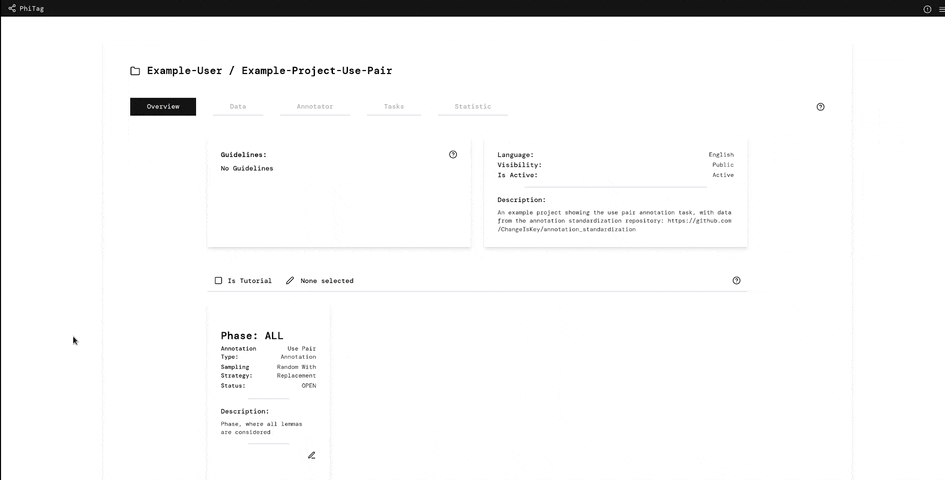 |
 |
 |
|---|---|---|
| Text-Pair | WSSim | Text Free |
Note that the annotation process only moves forward. Hence, if you want to change your annotation, you have to navigate to the phase "judgement" or "history" tab and click on the "Edit" button for the annotation you want to change. From there, you can change your annotation.
Need a Break While Annotating?
In phiTag, you can pause your annotation at any time. To do this, simply leave the annotation page and return later by clicking the pencil icon in the phase tab. Your annotation will resume from where you left off.
Judgement
After you finished annotating, you can see the results of your annotation under the judgement tab of the phase. If you wish to change your annotation, you can do so by clicking on the "Edit" button.
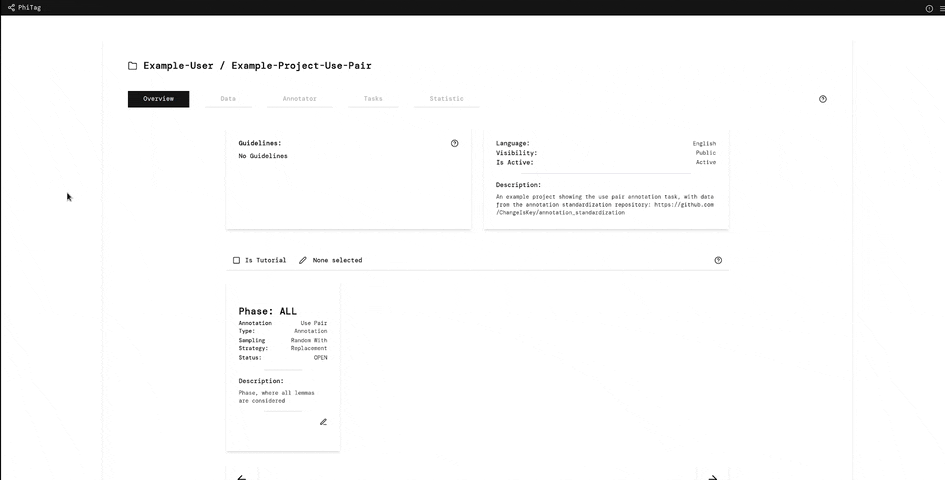 |
 |
|---|---|
| Edit Judgement | Download Judgement |
Conclusion
This guide showed you how to use the web app as an annotator. If you are looking for a guide on how to use the platform for your personal annotation project, see the How to: Annotation Project guide.